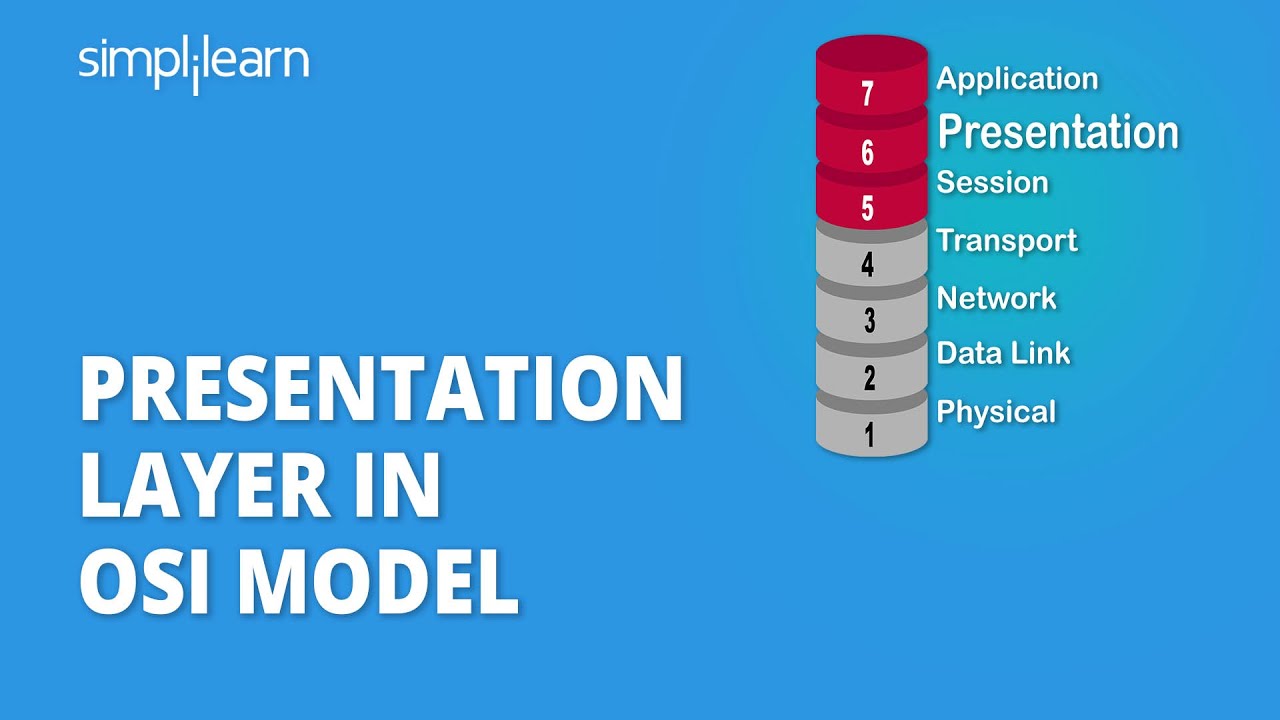Here's a FAANG-level deep dive into the Presentation Layer (Layer 6) of the OSI Model, including practical examples, interview Q&A, and protocol-level troubleshooting techniques.
🧠 Presentation Layer (Layer 6) — Deep Dive
🔍 1. Role in OSI Model (Layman + Technical)
⚙️ 2. Key Responsibilities
🔗 3. Examples of Protocols and Formats
🧪 4. Real-Life Examples (FAANG Focused)
💣 5. FAANG-Level Troubleshooting Scenarios
🛠️ 6. Tools for Debugging Presentation Layer
🎯 7. 20 FAANG-Level Interview Questions (With Tricks)
🧠 Interview Tip:
Layer 6 ≠ Just Format Conversion. Think of it as the gatekeeper of secure, compact, understandable data exchange across systems.
🧠 FAANG Debugging Mnemonic:
"E.S.C.C. — Encrypt, Serialize, Compress, Convert"
Here’s a curated list of FAANG-style interview questions focused on the Presentation Layer (Layer 6) of the OSI Model, with detailed answers, scenarios, and debugging angles — crafted to reflect the depth typically expected in technical system interviews.
📚 FAANG-Level OSI Layer 6: Presentation Layer – Interview Q&A
🔥 Conceptual Questions
Q1. What is the primary role of the Presentation Layer in the OSI Model?
Answer:
The Presentation Layer acts as a translator between the Application and Transport layers. It ensures data is in a readable, encrypted, and compressed format for the receiving system. It handles:
Data translation (ASCII, UTF-8)
Encryption/Decryption (TLS/SSL)
Compression (gzip, Brotli)
Serialization (JSON, Protobuf)
🧠 Trick: Remember "E.S.C.C." — Encrypt, Serialize, Compress, Convert.
Q2. Where would JSON and Protobuf parsing happen in the OSI model?
Answer:
Both JSON and Protobuf are handled at the Presentation Layer. They are used to serialize structured data into byte streams before transmission and to deserialize it back into structured format upon reception.
Q3. How does the Presentation Layer help achieve interoperability between systems built in different languages (e.g., Python ↔ Java)?
Answer:
Through standardized serialization formats like JSON, XML, or Protobuf, which both sides can parse irrespective of their implementation languages.
Q4. Is TLS part of the Presentation Layer or Session Layer? Why is there ambiguity?
Answer:
Conceptually: TLS belongs to the Presentation Layer because it encrypts/decrypts data.
In practice: Some models place it in the Session Layer, since TLS involves handshakes and session negotiation.
📌 Note: OSI is conceptual; real-world protocols often straddle layers.
Q5. What are some typical symptoms of Presentation Layer failures?
Answer:
Garbled text (due to encoding mismatches)
JSON parse errors
TLS handshake failures
High latency from unoptimized compression
Media playback issues (due to MIME/type mismatch)
🔍 Scenario-Based & Debugging Questions
Q6. Your API is returning garbled characters instead of readable text. What layer would you investigate and how?
Answer:
Investigate the Presentation Layer for encoding mismatch (e.g., UTF-8 vs ASCII). Use tools like:
curl -v to check Content-Type and charset
Inspect headers for Content-Encoding
Log raw payloads before/after serialization
Q7. You updated a gRPC-based microservice and now consumers are failing to parse responses. What could be wrong?
Answer:
Incompatible Protobuf schema
Version mismatch in serialization format
Backward-incompatible changes (e.g., deleted fields)
🔧 Fix: Use schema versioning and backward-compatible Protobuf definitions.
Q8. How would you debug a TLS handshake failure between a client and server?
Answer:
Use:
openssl s_client -connect host:port – check cert validity, protocol version, cipher suites
Check for expired or mismatched certificates
Wireshark: filter for ssl.handshake
📌 TLS issues live in Layer 6 (encryption), not Transport Layer.
Q9. In a media-heavy application, users complain about slow loading images and videos. Which layer might be responsible and how would you optimize?
Answer:
Presentation Layer – investigate compression issues:
Check if content is GZIP-compressed
Use efficient formats (WebP for images, H.265 for video)
Validate Content-Encoding headers and MIME types
Q10. If two services serialize objects into different versions of JSON, what might go wrong?
Answer:
Deserialization errors
Missing required fields
Unexpected object structures
🛠️ Ensure backward compatibility or use schema validation (e.g., JSON Schema).
🧪 Advanced & Cross-Layer Thinking
Q11. How would you differentiate a Transport Layer issue vs a Presentation Layer issue?
Q12. Can excessive serialization/deserialization impact application performance? How?
Answer:
Yes. Especially in:
Large payloads (e.g., deeply nested JSON)
Real-time systems (e.g., chat apps)
Optimization tips:
Use binary formats (Protobuf over JSON)
Stream data if possible (chunked encoding)
Q13. A security audit found sensitive data in logs. How does Presentation Layer play a role here?
Answer:
Data should be encrypted before logging or be redacted during serialization. Presentation Layer is responsible for applying:
TLS encryption
Field-level encryption
Secure serialization
Q14. How would you handle schema evolution in a distributed system with Protobuf?
Answer:
Follow backward compatibility rules:
Do not remove fields
Use field tags consistently
Use optional fields
Presentation Layer handles serialization changes over time.
Q15. How would you test if a payload is compressed or not?
Answer:
Use curl -I or inspect response headers
Look for: Content-Encoding: gzip or br
Analyze raw response in Wireshark or Postman
🧠 Tricky Theoretical Questions
Q16. Is the Presentation Layer always implemented explicitly in modern applications?
Answer:
No. In many modern stacks (e.g., HTTP over TLS), it's abstracted or bundled with frameworks (e.g., gRPC, REST libraries), but the logic (serialization, encryption, formatting) still belongs to Layer 6.
Q17. Explain how a Content-Type mismatch between request and response causes client failure.
Answer:
Client expects application/json, but server sends text/plain or incorrect MIME type. Result: parser failure or user-facing error.
Q18. What’s the difference between serialization and encoding in the Presentation Layer?
Q19. In a gRPC service, how can Protobuf be a security risk?
Answer:
If deserialization isn't validated, attackers can craft payloads that exploit memory or logic
Use schema validation and fuzz testing
Q20. If the data is encrypted using TLS, why do we still care about character encoding?
Answer:
Encryption protects the channel, but encoding ensures the data inside the decrypted payload is human/machine-readable.
📌 Summary Table: Interview Checklist
Here's a FAANG-level real-world debugging use case focused on the Presentation Layer (Layer 6) of the OSI Model, with hands-on examples, step-by-step debugging process, and complete tooling across various formats (JSON, Protobuf), encryption (TLS), compression (gzip), and encoding (UTF-8). This case is crafted to simulate real FAANG-like service issues.
🔍 🧪 Real-World Debugging Use Case – Presentation Layer
🎯 Scenario: API Consumers Receive Garbled Text Instead of JSON
A web-based frontend client is calling your internal REST API and receiving garbled characters or � symbols instead of expected readable JSON responses. Some clients are even throwing JSON parse errors.
🔧 Root Cause Possibilities (Layer 6 Scope)
🛠️ Debugging Steps and Tools Used
✅ Step 1: Reproduce Issue with curl or httpie
curl -i https://api.example.com/data
🔍 Check the output:
Garbled or binary-like characters in the body?
Is Content-Type and Content-Encoding correct?
http https://api.example.com/data
📌 Expected headers:
Content-Type: application/json; charset=utf-8
Content-Encoding: gzip
❌ Got:
Content-Type: text/plain
Content-Encoding: gzip
✅ Step 2: Inspect Headers in Detail
curl -v https://api.example.com/data
Look for:
Content-Type → check if it includes charset=utf-8
Content-Encoding → is gzip enabled, but client doesn't decompress?
✅ Step 3: Test Without Compression
curl -H "Accept-Encoding: identity" https://api.example.com/data
If this returns readable JSON, the issue is likely with:
Double compression
Client not decompressing gzip
Corrupted gzipped stream
✅ Step 4: Decode and Validate Payload Format
Save response as binary:
curl --compressed https://api.example.com/data -o response.gz
gunzip response.gz
cat response
🔧 Tool: gunzip, zlib, or even hexdump
Validate JSON using:
jq . response
✅ Step 5: Wireshark/TCPDump Layer 6 Analysis
sudo tcpdump -i any port 443 -w tls_traffic.pcap
Open in Wireshark:
Filter: ssl or http
Look for:
TLS handshake errors
Wrong cipher suite negotiation
Partial/incomplete TLS records (→ corrupted response)
✅ Step 6: Use OpenSSL for TLS Troubleshooting
openssl s_client -connect api.example.com:443
Inspect:
Certificate chain
Cipher suites
Session negotiation
💡 If client supports TLS1.3 and server only TLS1.0 → silent fail.
✅ Step 7: Backend Inspection – Encoding and Serialization
🔧 Node.js or Python:
// Node.js
res.setHeader('Content-Type', 'application/json; charset=utf-8');
res.end(JSON.stringify(payload));
Check if:
Buffer encoding used is UTF-8
JSON.stringify handles special characters (e.g., emojis, multilingual)
✅ Step 8: Log-Based Debugging
🔧 Use application-level logs:
Log serialized payloads before response
Log headers
If compression or TLS is done at load balancer, log decompression outcomes
cat /var/log/nginx/access.log
cat /var/log/api/error.log
✅ Step 9: Browser Debugging Tools
Use Chrome DevTools:
Go to Network Tab
Click failing request
Check:
Response tab (garbled text?)
Headers → Content-Type, Content-Encoding
✅ Step 10: Testing Serialization Schemas (Protobuf/gRPC)
If it's a gRPC service using Protobuf:
grpcurl -d '{"id":123}' -plaintext localhost:50051 my.service/GetUser
Inspect:
Binary corruption
Schema versioning mismatch
Field name change or deprecation
Use Protobuf Inspector or Protoc tools:
protoc --decode_raw < binary-response.bin
🔄 Quick Debugging Matrix
🧠 Summary
Presentation Layer Bugs Can Come From:
💣 Wrong character encoding
🧩 Bad JSON/XML formatting
🔐 Misconfigured TLS
📦 Broken compression
🧬 Protobuf schema mismatch
✅ Bonus: Toolset You Should Master for Layer 6 Debugging
Would you like a PDF version, Notion checklist, or interactive CLI lab script of this use case?