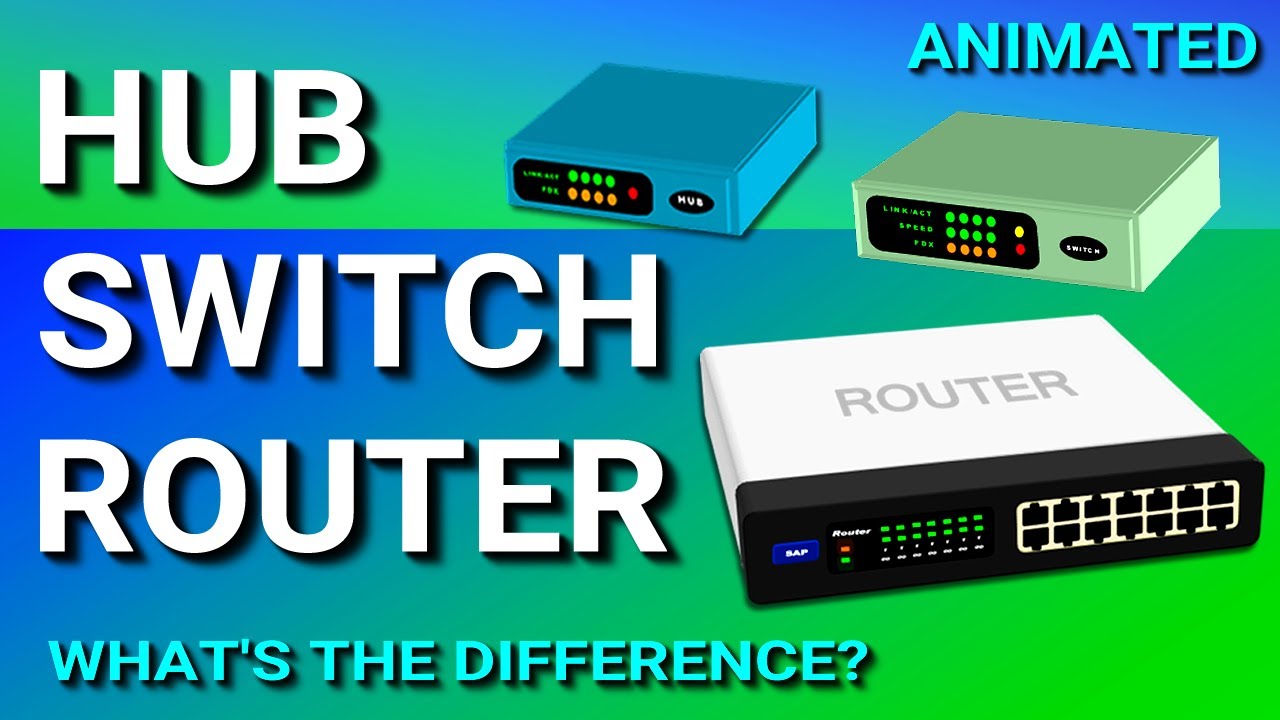Here's a FAANG-level complete preparation guide for Hub vs Switch vs Router, covering Basic, Intermediate, and Advanced levels with:
Conceptual differences
Real-world use cases
System design relevance
Sample Interview Q&A with increasing complexity
Visuals and analogies
🔰 1. Basic Level: Concepts & Differences
📚 Real-World Example
🧠 Analogy:
Hub: Loudspeaker → sends data to everyone
Switch: Receptionist → sends info to exact recipient
Router: Google Maps → finds best path between two locations
✅ 2. Intermediate Level: Use in System Design
❓ 3. Interview Questions: Categorized
🔹 Beginner Level Questions
Q: What is the difference between a hub and a switch?
A: Hub broadcasts to all ports; switch forwards only to intended MAC address.Q: At what OSI layer does a router operate?
A: Layer 3 (Network layer).Q: Why is a switch preferred over a hub?
A: Less collisions, better performance, full duplex support, MAC address learning.
🔹 Intermediate Level Questions
Q: What happens when a switch receives a frame with a destination MAC not in its table?
A: It floods the frame to all ports except the incoming one.Q: Can a router work without a switch?
A: Yes, in small networks. Routers often include a built-in switch for basic LAN connectivity.Q: How does a switch prevent broadcast storms?
A: Using Spanning Tree Protocol (STP) to prevent loops.
🔹 Advanced Level (FAANG / System Design Focus)
Q: Design a secure enterprise network — what role do switches and routers play?
A:Switches for internal segment isolation (VLANs), MAC-level security
Routers for inter-VLAN routing, firewalling, NAT, and external communication
Q: What happens during ARP request-response across switches and routers?
A:Switch forwards ARP broadcast within VLAN
Router responds with its MAC for default gateway if target IP is external
Q: How do you optimize traffic flow in a data center using routers and switches?
A:Use Layer 3 switches (routing-capable switches) for speed
Apply ECMP (Equal-Cost Multi-Path), BGP, OSPF in routers for high availability
Segment with VLANs, VXLANs, SDN for scalable, isolated traffic
🧪 Sample Scenario Question
Q: You're designing a video-streaming platform with edge caching. How do switches and routers fit in?
A:
Switch: Local device-to-device streaming within data centers
Router: Routing between edge locations, CDN nodes, and user ISPs
Use QoS (Quality of Service) on switches/routers to prioritize streaming packets
🔍 Bonus: Debugging & Networking FAANG Questions
How would you debug a case where internal microservices can’t reach the internet?
Check switch configuration (port VLAN)
Check router NAT/firewall rules
Check ARP/routing tables
How do Layer 2/3 devices impact latency in high-frequency trading systems?
Switches introduce microsecond delays; cut-through switching may be used
Routers with complex ACLs can introduce higher latency—optimize with minimal hops
📦 Interview Prep Tips
✅ Hands-On:
Use tools like Cisco Packet Tracer, GNS3, or Wireshark
Create small topologies with routers/switches to understand behavior
✅ Study Protocols:
STP (Switch)
VLAN/VTP
ARP, NAT, DHCP (Router)
Routing protocols: RIP, OSPF, BGP
✅ System Design Angle:
Understand Layer 2 vs Layer 3 roles in microservices, CDN, edge computing, VPCs
📘 Suggested YouTube Channels
NetworkChuck – Beginner to Advanced Networking
David Bombal – Real labs & packet capture demos
Jeremy’s IT Lab – CCNA-level but FAANG-relevant
Hussein Nasser – System Design with real-world protocols