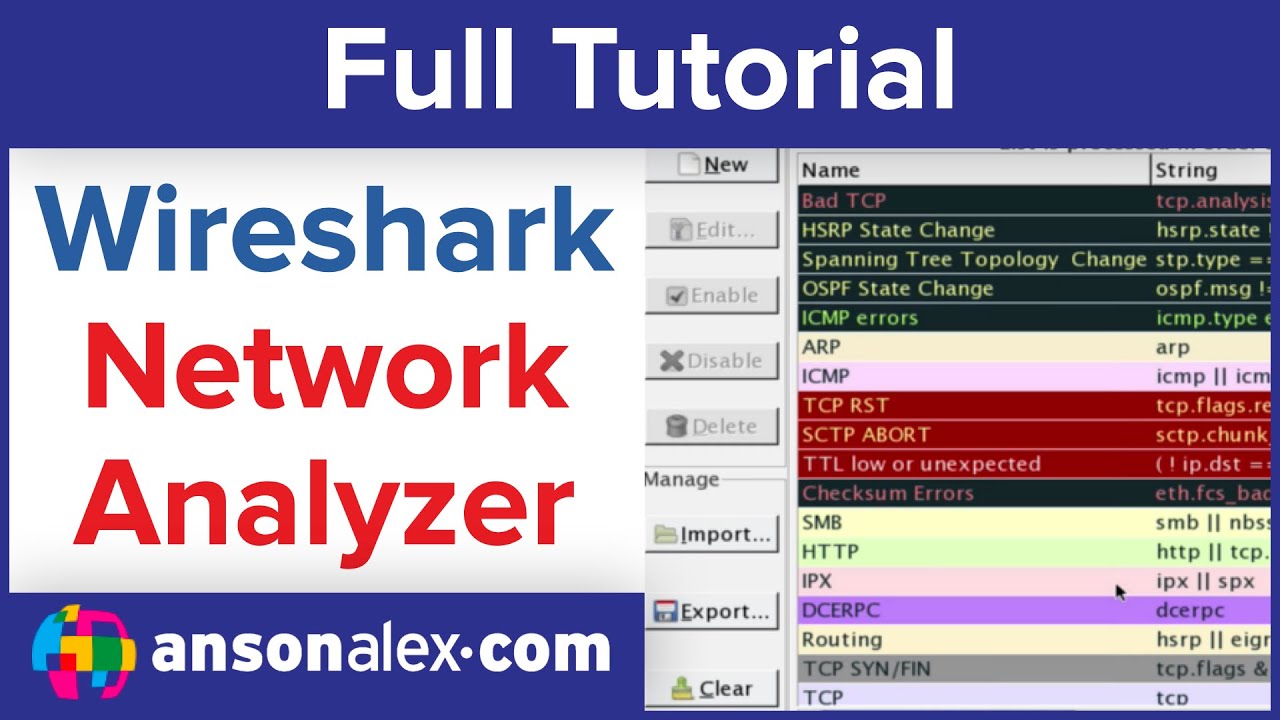Here is a FAANG-level Network Troubleshooting & Debugging Framework, with a deep dive, real-world examples, and interview Q&A to help you master this area like a top-tier engineer.
🔧 NETWORK TROUBLESHOOTING & DEBUGGING FRAMEWORK (FAANG-LEVEL)
🌐 1. Layered Troubleshooting (OSI Model-Based)
🧰 2. The FAANG-Level 5-Step Network Debugging Framework
⚙️ 3. Real-World Use Case Scenarios
Scenario 1: Microservice A → B Call Fails
Symptom: 504 Gateway Timeout
Tools: curl, ping, ss -tulnp, iptables, tcpdump
Flow:
✅ DNS resolves
✅ Ping to B OK
❌ TCP port 8080 connection fails
→ iptables -L shows port blocked → FIXED
Scenario 2: Sudden Latency Spike
Metric: P99 latency jumps from 120ms to 3s
Tools: traceroute, tcptraceroute, Wireshark, iftop
Steps:
✅ DNS + TCP handshake OK
❌ App takes 2.8s to respond
Wireshark shows multiple TCP retransmissions
→ Congestion or packet loss → Contact Network Ops
Scenario 3: NodePod in K8s Can’t Reach Internet
Symptom: curl google.com fails inside pod
Tools: kubectl exec, nslookup, ip route, iptables, ip a
Steps:
❌ DNS fails
→ /etc/resolv.conf has wrong nameserver
Fix CoreDNS config → Restart pod → FIXED
🧠 FAANG-LEVEL INTERVIEW QUESTIONS & ANSWERS
🔍 Q1: How do you debug a microservice that is not reachable?
Answer:
Use layered debugging:
Check DNS resolution → nslookup, dig
Check TCP reachability → telnet, curl, ss -lnt
Analyze network routes → ip route, traceroute
Check firewalls or security groups → iptables, nft, cloud console
Application-level logs for errors or crashes
🔍 Q2: What if you see TCP retransmissions in Wireshark?
Answer:
TCP retransmissions usually mean:
Packet loss on the network path
MTU mismatch (try ping -M do -s 1472)
Buffer overflow due to congestion
Fix:Use QoS policies
Identify faulty NIC, link, or congested switch
🔍 Q3: A web app is slow for users in one region. How would you debug?
Answer:
Check regional CDN edge health
Use traceroute/MTR from that region
Measure RTT, jitter
Look at service logs and dashboards (Prometheus, Grafana)
Cross-compare with healthy regions
🔍 Q4: DNS is resolving slowly. How would you debug it?
Answer:
Use dig +trace to identify delays
Compare lookup time across multiple resolvers
Check if local DNS cache is stale
Investigate upstream DNS server performance
🔍 Q5: Explain a situation where MTU caused network failure.
Answer:
In VPN or overlay networks (e.g., VxLAN), if packets exceed MTU, they may drop silently.
Symptom: Large HTTP POST requests hang or timeout.
Solution: Use ping -M do -s 1472 to test path MTU.
Fix by setting lower MTU on NICs or tunnels.
🧪 KEY TOOLS CHEAT SHEET
📌 BONUS: VISUAL DEBUGGING FLOWCHART
RECOMMENDED YOUTUBE VIDEO TUTORIALS — HANDS-ON
🔹 1. tcpdump & Wireshark (Packet Capture & Analysis)
Covers: Packet inspection, filters, real-time debugging
Hands-on: HTTP, DNS, TCP, TLS traffic
Channel: Network Direction
Video: tcpdump Full Tutorial
Covers: Live captures, filters, saving to .pcap files
Channel: NetworkChuck
Covers: Packet inspection, filters, real-time debugging
Hands-on: HTTP, DNS, TCP, TLS traffic
Channel: Network Direction
Video: tcpdump Full Tutorial
Covers: Live captures, filters, saving to .pcap files
Channel: NetworkChuck
🔹 2. traceroute, mtr, ping (Network Path & Latency Tools)
Video: MTR vs Traceroute
Covers: Path tracing with live internet troubleshooting
Channel: Network Engineering Stack
Explains: TTL, ICMP types, real packet flows
Video: MTR vs Traceroute
Covers: Path tracing with live internet troubleshooting
Channel: Network Engineering Stack
Explains: TTL, ICMP types, real packet flows
🔹 3. dig, nslookup (DNS Debugging)
Video: DIG Command Tutorial
Covers: DNS trace, TTL, SOA records
Channel: NetworkChuck
Channel: Chris Greer (Packet Pioneer)
Video: DIG Command Tutorial
Covers: DNS trace, TTL, SOA records
Channel: NetworkChuck
Channel: Chris Greer (Packet Pioneer)
🔹 4. ss, netstat (Socket Debugging & Port Monitoring)
Video: Linux ss Command Tutorial
Covers: View listening ports, connections, filters
Channel: Tech Arkit
Video: netstat Command Deep Dive
Use cases: Real-time socket state, server debugging
Video: Linux ss Command Tutorial
Covers: View listening ports, connections, filters
Channel: Tech Arkit
Video: netstat Command Deep Dive
Use cases: Real-time socket state, server debugging
🔹 5. iptables (Firewall & Port Blocking)
Hands-on: Accept, drop, port forwarding, NAT
Channel: NetworkChuck
Hands-on: Accept, drop, port forwarding, NAT
Channel: NetworkChuck
🔹 6. iftop, nethogs (Real-Time Bandwidth Monitoring)
Channel: DevOps Journey
Channel: Geek Rishabh
Channel: DevOps Journey
Channel: Geek Rishabh
🔹 7. ethtool, ip, iproute2 (NIC, Interface, Routing)
Covers: ip a, ip r, ip link, ip -s, route manipulation
Video: ethtool Command Tutorial
Channel: The Coding Terminal
Covers: ip a, ip r, ip link, ip -s, route manipulation
Video: ethtool Command Tutorial
Channel: The Coding Terminal
🔹 8. curl, telnet, openssl (Application-Layer Debugging)
Covers: Verbose, headers, SSL, proxy
Channel: Byte by Byte
Video: openssl s_client Explained
Real use: TLS certificate validation and debugging
Covers: Verbose, headers, SSL, proxy
Channel: Byte by Byte
Video: openssl s_client Explained
Real use: TLS certificate validation and debugging
🧪 BONUS: COMPLETE NETWORK TROUBLESHOOTING COURSE (All-in-One)
Duration: 2 hours
Covers: end-to-end real scenarios using tools from all layers
Channel: The Linux Guy
Duration: 2 hours
Covers: end-to-end real scenarios using tools from all layers
Channel: The Linux Guy